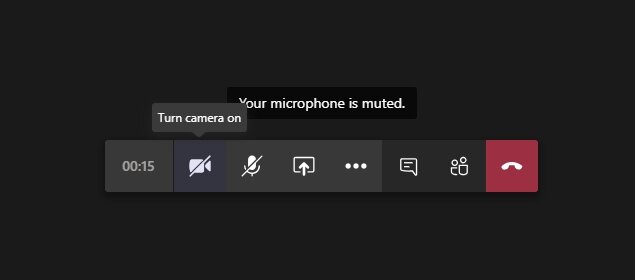How to join a Teams meeting with your Social Worker
There are many tools for video conferencing: Facebook Messenger, WhatsApp, Skype, Zoom etc.
Stand have chosen to standardise on Microsoft Teams as it forms part of our internal product set.
This guide will help you to set your device up for a video conference with your Social worker.
Download the Teams App for your iPhone/iPad or Android phone/Tablet
Your Social worker will email you a meeting appointment with a special Microsoft Teams link in it.
Click on this link.
The Teams app will open.
Choose the ‘Join as a Guest’ option
Teams will prompt you to Allow access to your Microphone.
Allow this.
Type in the name you want to use and click “Join Meeting”
When the Meeting opens, you can control your Audio and Video using the control bar that appear when you click into the meeting Window.